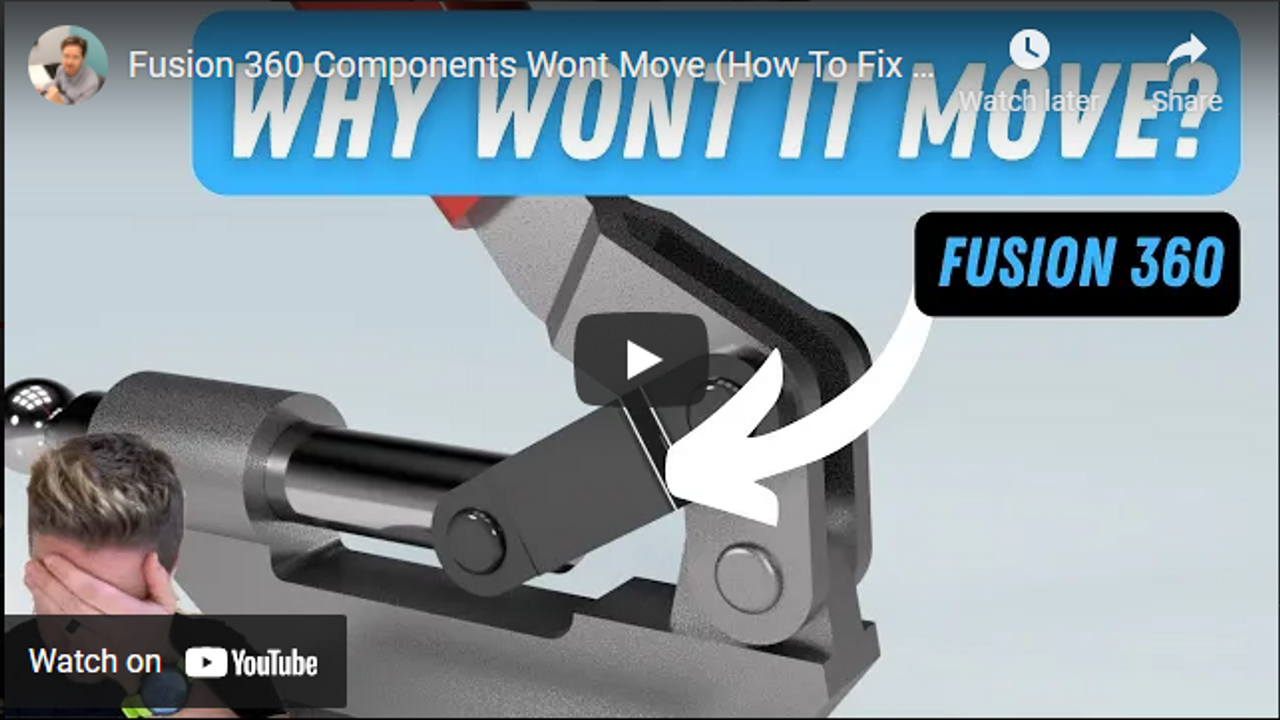
Fusion 360 Component Won't Move (How to fix this)
Apr 14, 2022Fusion 360 Component won't Move (How to fix this)
Check out the video and video transcription below
Speaker 1: (00:00)
If you're in infusion 360 and you have an assembly and nothing will move, you click and you drag and it won't move the components. Why is that?
Speaker 1: (00:12)
Hey, Tyler, Beck tech and espresso. When I was working with an assembly recently, I couldn't get anything to move. So the first things you need to check sure. That it's not just bodies like this example. I don't see any components over here. I see two different bodies. So these are fixed in space. The only way to use to move them is to use the move command or to go back to their sketches or features and make changes. Bodies will not move or draw rag in space back to our assembly. I have each of these as a component. So the next thing I need to check is the joints folder. You'll notice that there is no joints folder in this example. So that means there are no joints, but if there are joints, they'll show up in the folder. So as long as you're not overriding a joint, then this should move.
Speaker 1: (01:03)
The next thing to just check is make sure that maybe you have one component that is ground, this little push pin, but the rest are free to move about. All right, the thing I was missing and you might be two is come up to select the pull down and find component drag. If you click this now when you drag these, they're either gonna be ha with the joints they have, or they will move in space. And one shortcut, if you don't have that toggle, if you turn it off, you actually can use option on a Mac and click and move or alt in a windows machine. So if you click and hold that, then it will allow you to move things in space. I hope that helps. I'll see you guys in the next video.

