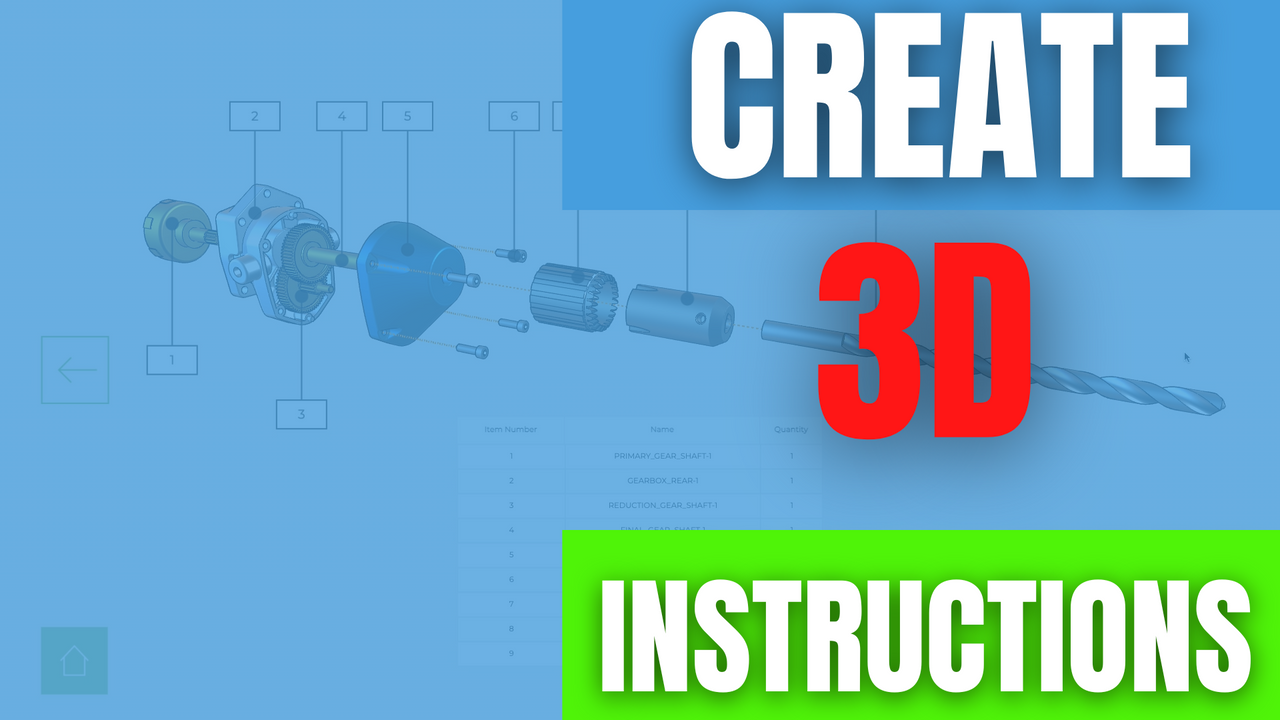
How To Create Cool 3d Instructions in Fusion 360 (Free Cadasio App)
Jul 29, 2022In this article, I'm gonna show how you can build 3d animated instructions with Fusion 360 and Cadasio.
Why do you care?
So if your goal is to create instruction manuals, the traditional way to do this is with photos, manual drawings and videos, but this can be slow and expensive and might not even create a realistic understanding of your product.
Cadasio is an online software that works in a browser and it reuses CAD data to create visual assemblies or service instructions.
A few things that you need to know
1.Cadasio creates a lightweight mesh files that lives in their online encrypted database.
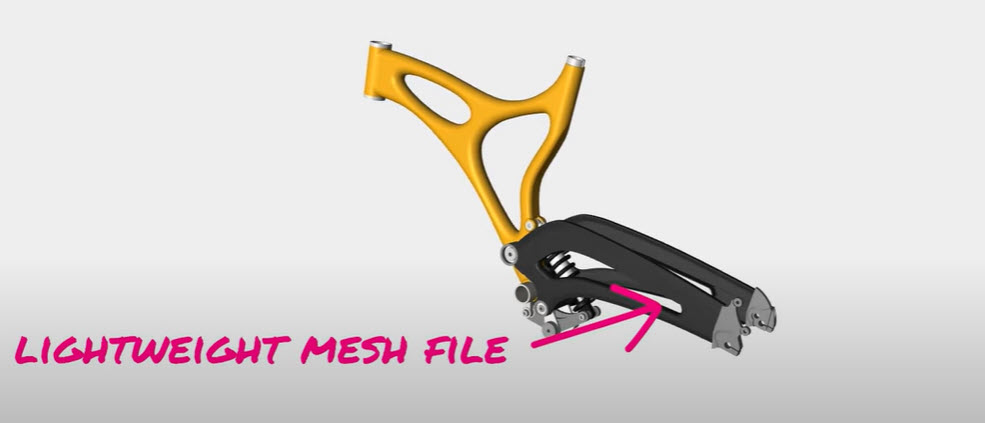
2.The files can be accessed easily from a brower; you can zoom, pan and rotate.
3.Files can be created directly from a CAD file; start from Fusion 360, SolidWorks, Inventor or Sketchup.
4.It works on Mac and Windows because it is in a browser *but if you are launching from Solidworks you will probably be on a PC 😊
5.Freemium model – you can do a lot with Cadasio for free. But, eventually if you want all the features you can look at their subscriptions.
Getting Started in Fusion 360 in 3 Easy Steps
1.Install from the Fusion 360 App store
2.Create a free login
3.Create a new Cadasio mesh file
Or, you can take a few minutes to watch the tutorial video.
Resources
Videos on Cadasio - https://www.youtube.com/channel/UCX53G_-bS0cowTfxoTEwLnw
Why Cadasio - https://www.cadasio.com/why-cadasio.html
Cadasio Guides - https://forum.cadasio.com/c/guides/7
FAQ - https://forum.cadasio.com/c/questions/5
Getting Started - https://www.cadasio.com/login.html
Cool Examples - https://www.cadasio.com/showcase.html

