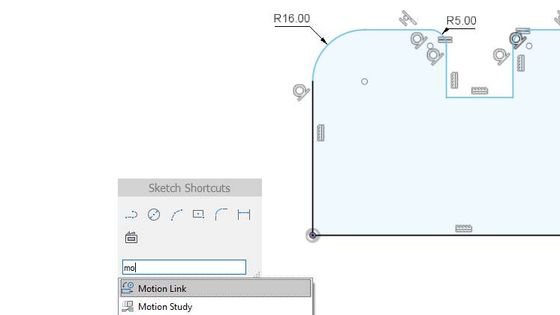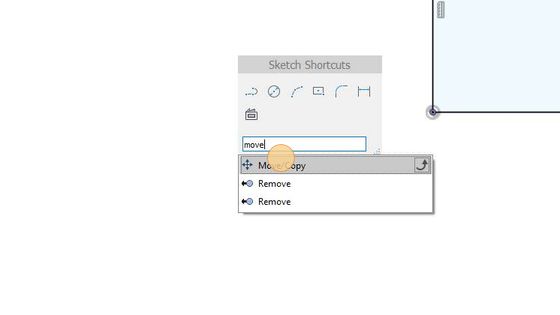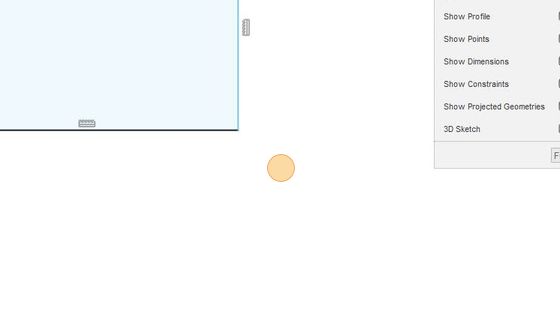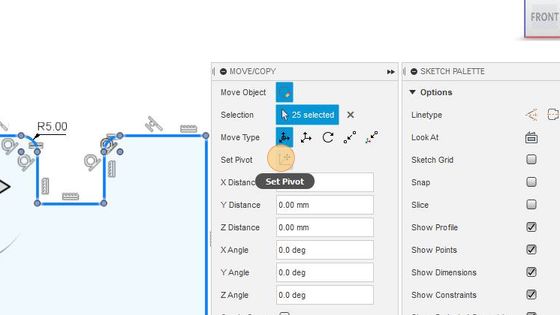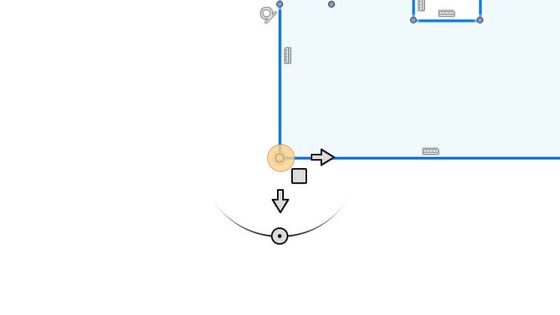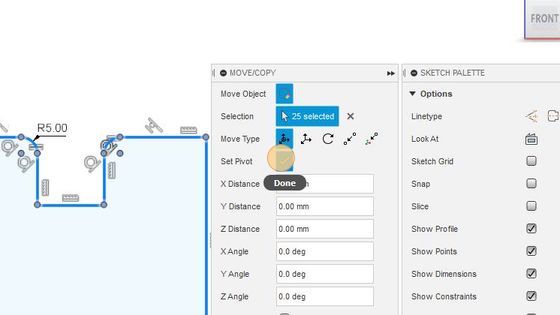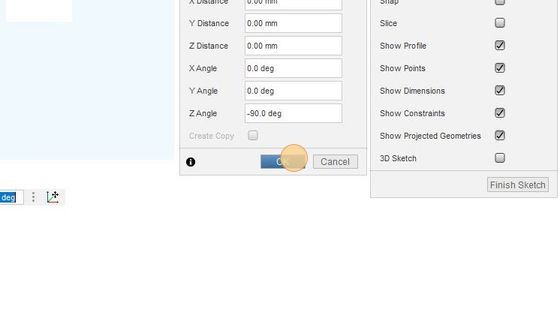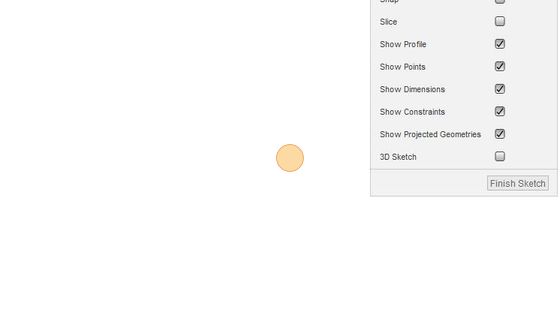How to Rotate a Sketch in Fusion 360
Aug 08, 2022Today, I'll be showing you 9 simple steps to be able to rotate a sketch in Fusion 360 by using the 'Rotate Sketch Command'.
Let's jump right into it!
Steps
1. Type the "S" key to open up Search. Search for Move/copy
2. Click here: Move Copy
3. Click here: Drag a box around your sketch
Tip! Drag from the right to select anything that touches your window/box drag.
4. Click the Set Pivot Button
5. Click here: Select the center of your rotation
6. Click to accept the pivot
7. Click here: Use the rotation handle
8. Click "OK"
9. Click here:
Conclusion
With this article and the 9 steps outlined above, you have all the steps you need to be able to successfully use the 'rotate sketch command' in your projects.
If you would like to see the video and transcription that accompany this article, check out this link: https://www.techandespresso.com/blog/How-to-rotate-a-sketch-in-Fusion360-Transccritionp