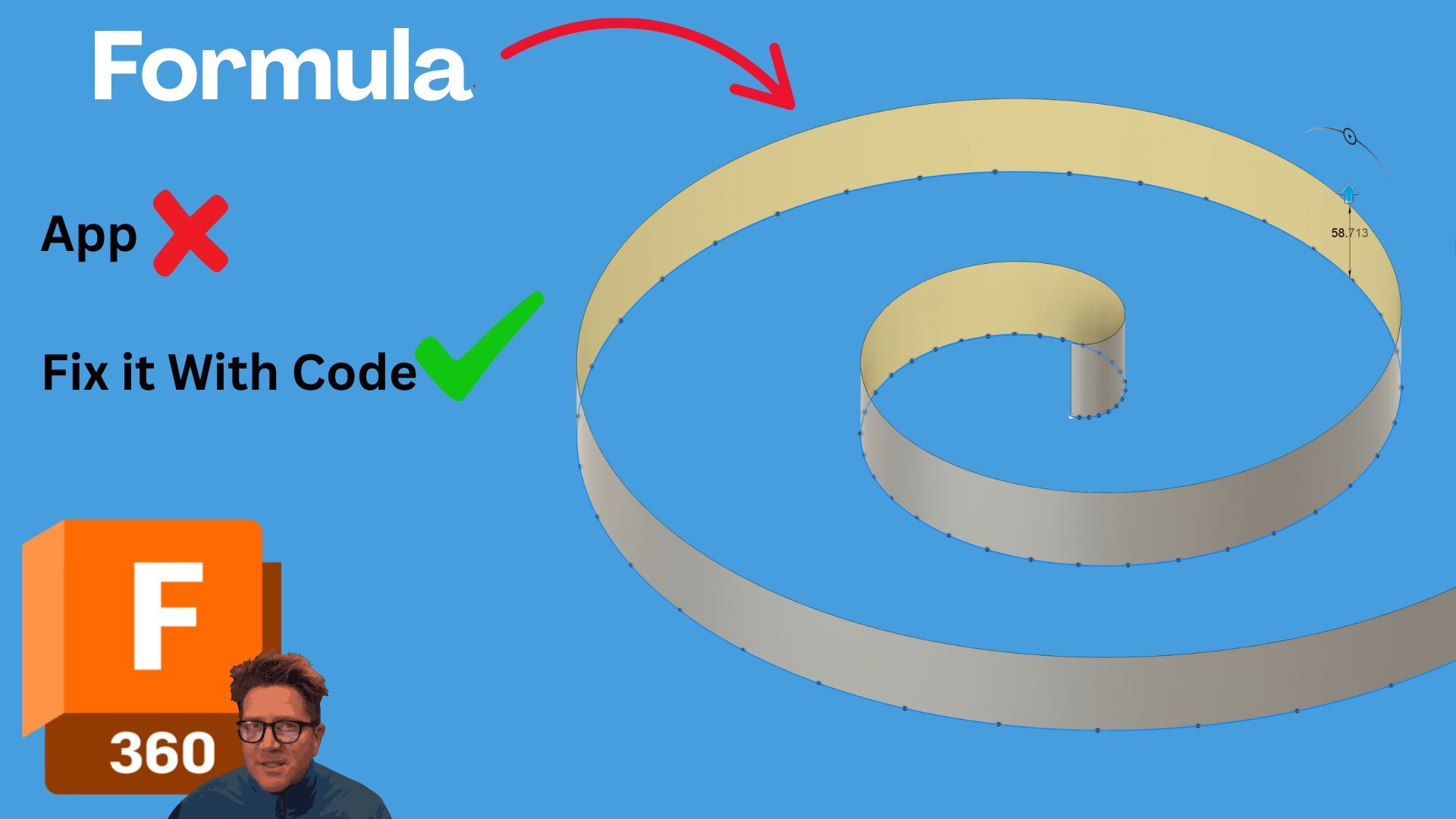
How To Create A Sketch From Equation Using Code and API
Oct 08, 2025How to Create an Archimedes Spiral in Fusion (Without Losing Your Mind)
TL;DR: Fusion 360 quietly removed the "Equation Curve" tool from the app store (yep, it’s gone). So I wrote a quick Python script using Fusion's API to generate an Archimedes spiral. It’s not fancy, but it works. Copy-paste the code, tweak a few values, and boom — parametric spiral in your sketch.
Code Snippet To copy
(I take zero responsibility for this code or anything that happens when you use it. Test it, tweak it, double-check it.)
So. You woke up today and thought, "I want to model an Archimedes spiral." Respect. But you didn’t want to draw it freehand, because who does that?
You remember Fusion used to have that Equation Curve tool. It was a one-click solution. Well... it’s October 2025 and that tool? Gone. Not in the app store anymore. Poof.
I went digging, got annoyed, and then just decided to vibe code it with AI. The result: a Python script that generates a spiral sketch using real math. I'm sharing it for free on my site, but here’s the gist of how to use it:
Step-by-step: Make Your Own Script in Fusion
-
Go to Utilities > Add-Ins > Scripts and Add-Ins
-
Hit the little plus (+) sign > Create Script or Add-In
-
Give it a name (I called mine
Curve Creator). -
Right-click your new script > Edit in a code editor.
You’ll need a code editor installed. I use VS Code on both Mac and Windows.
-
Delete the default code. Paste in the Python code I shared.
-
Update a few values (start radius, distance between turns, number of turns, etc.).
-
Save it.
-
Back in Fusion, run your new script.
If everything works, you should see a message with the values you entered, and a new sketch with a spline spiral ready to go.
A Few Notes:
-
This script runs inside Fusion, so you don’t need to be a hardcore coder.
-
You can tweak the code to generate different types of curves once you get the hang of it.
-
It works on Mac and Windows (almost identical steps).
Honestly, I’m not a software dev. I’m a mechanical engineer who just wants my tools to do what they’re supposed to. But hey, we adapt. And sometimes that means duct-taping together a Python script when the easy button disappears.
Would love to hear if you try this out or riff on it. Let me know what you build!

